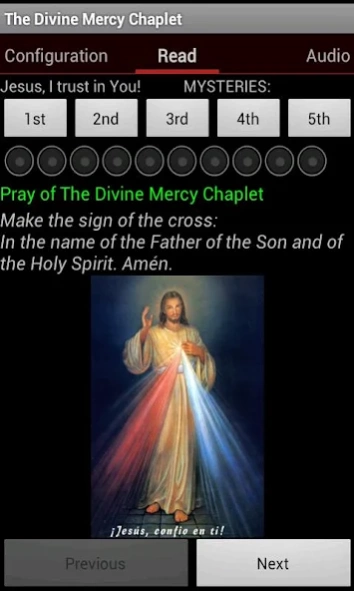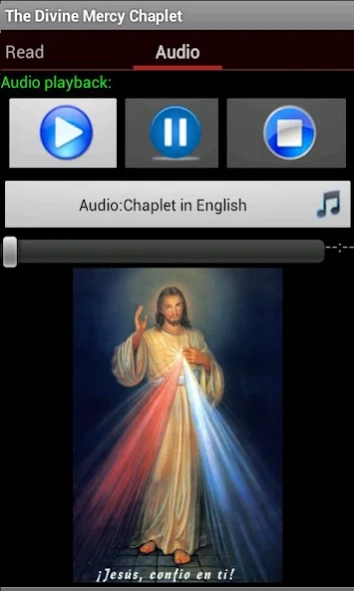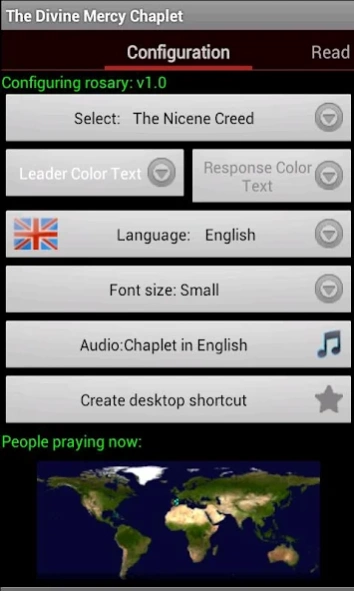Divine Mercy Chaplet 8.3
Free Version
Publisher Description
Divine Mercy Chaplet - Jesus, I trust in You!
Pray the Divine Mercy Chaplet
Origin of the Chaplet:
Saint Faustina Kowalska was born in 1905 in Glogowiec (Poland). She belonged to the Congregation of the Sisters of Our Lady of Mercy, where she lived thirteen. She also worked in various houses of the Congregation and spent longer periods in Krakow, Plock and Vilnius duties of cook, gardener and porter. His spirituality is based on the mystery of the Divine Mercy, I meditated on the Word of God and looked in their daily life. The knowledge and contemplation of this mystery developed in her a childlike trust attitude toward God and love toward neighbor. Saint Faustina received the confidences of Jesus, who appointed him his secretary and apostle of mercy, through it, to show the world your great post.
Sister Faustina's mission consists of three tasks:
- Zoom in and proclaim to the world the truth revealed in Scripture about the merciful love of God to each person.
- Achieving God's mercy for the whole world and particularly for sinners.
- Inspire an apostolic movement of the Divine Mercy, which is to proclaim and attain the mercy of God for the world and strive for Christian perfection, following the footsteps of St. Faustina.
About Divine Mercy Chaplet
Divine Mercy Chaplet is a free app for Android published in the Food & Drink list of apps, part of Home & Hobby.
The company that develops Divine Mercy Chaplet is Jose A.. The latest version released by its developer is 8.3.
To install Divine Mercy Chaplet on your Android device, just click the green Continue To App button above to start the installation process. The app is listed on our website since 2024-04-05 and was downloaded 1 times. We have already checked if the download link is safe, however for your own protection we recommend that you scan the downloaded app with your antivirus. Your antivirus may detect the Divine Mercy Chaplet as malware as malware if the download link to com.jasp.coronilladivinamisericordia is broken.
How to install Divine Mercy Chaplet on your Android device:
- Click on the Continue To App button on our website. This will redirect you to Google Play.
- Once the Divine Mercy Chaplet is shown in the Google Play listing of your Android device, you can start its download and installation. Tap on the Install button located below the search bar and to the right of the app icon.
- A pop-up window with the permissions required by Divine Mercy Chaplet will be shown. Click on Accept to continue the process.
- Divine Mercy Chaplet will be downloaded onto your device, displaying a progress. Once the download completes, the installation will start and you'll get a notification after the installation is finished.